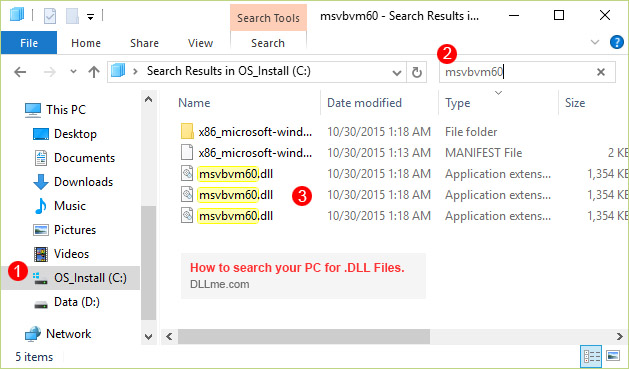Search Microsoft Windows for .OCX Files (all versions)
In some cases .ocx files are moved, copied or renamed by other applications. You can quickly check your computer to see if the .OCX file already exists.
- Select a drive on your computer. (C:\, D:\, etc..)
- Enter the filename into the search bar. (Search without the .ocx extension)
- Check if the .OCX has been found. (This may take several minutes)
- If you find the .ocx file make a copy and re-install the .ocx file.
- If you find filename(1).ocx copy and rename to filename.ocx. Proceed with .ocx installation.
- If you find filename.dl_, this is a compressed backup of the .ocx file. Use software such as 7zip to extract the file. Continue with the .ocx installation.